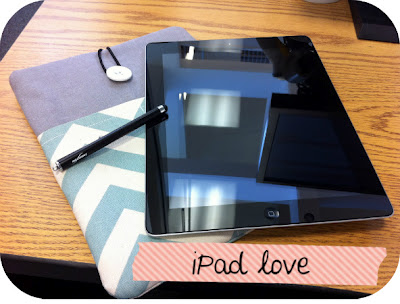So this happened the other day:
And no, I didn't actually do his dishes (sorry, Josh) but I did join 750words.com, and today I wrote my first 750 words.
As someone who has journaled her whole life, I found myself asking why I didn't just commit to journaling more. And obviously I blog (albeit irregularly), so why not just blog more?
It's nice to have a place to just do some throw-away writing--where no one gets to see it, and I don't have to keep it lying around the house either. It's supposed to get my creative juices flowing and serve as a place to get ideas out there and jump-start the thinking process. I'm excited to see where it takes me.
Have you tried writing a certain number of words a day, or other writing challenges? What did you think of the experience?
And no, I didn't actually do his dishes (sorry, Josh) but I did join 750words.com, and today I wrote my first 750 words.
As someone who has journaled her whole life, I found myself asking why I didn't just commit to journaling more. And obviously I blog (albeit irregularly), so why not just blog more?
It's nice to have a place to just do some throw-away writing--where no one gets to see it, and I don't have to keep it lying around the house either. It's supposed to get my creative juices flowing and serve as a place to get ideas out there and jump-start the thinking process. I'm excited to see where it takes me.
Have you tried writing a certain number of words a day, or other writing challenges? What did you think of the experience?