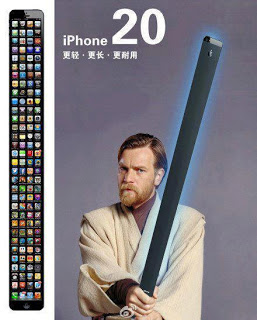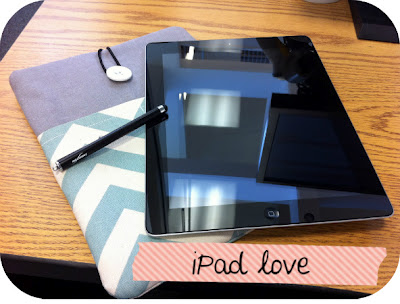You guys. This is so cool.
You can now explore the Great Barrier Reef via Google Maps Street View!
Check out this little video to get a glimpse
I am not much of a creative person, so the fact that someone said, "Hey, let's use Street View to go underwater and explore and post it to the internet so other people can enjoy it" absolutely blows my mind.
To read more about it and try it out, check out this blog post from the Google Blog.
Thanks, Google. You da best.
You can now explore the Great Barrier Reef via Google Maps Street View!
Check out this little video to get a glimpse
I am not much of a creative person, so the fact that someone said, "Hey, let's use Street View to go underwater and explore and post it to the internet so other people can enjoy it" absolutely blows my mind.
To read more about it and try it out, check out this blog post from the Google Blog.
Thanks, Google. You da best.